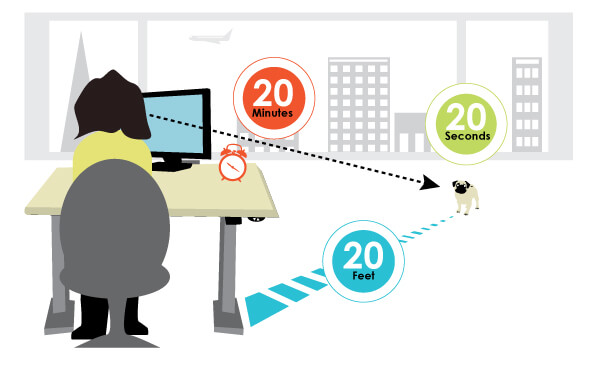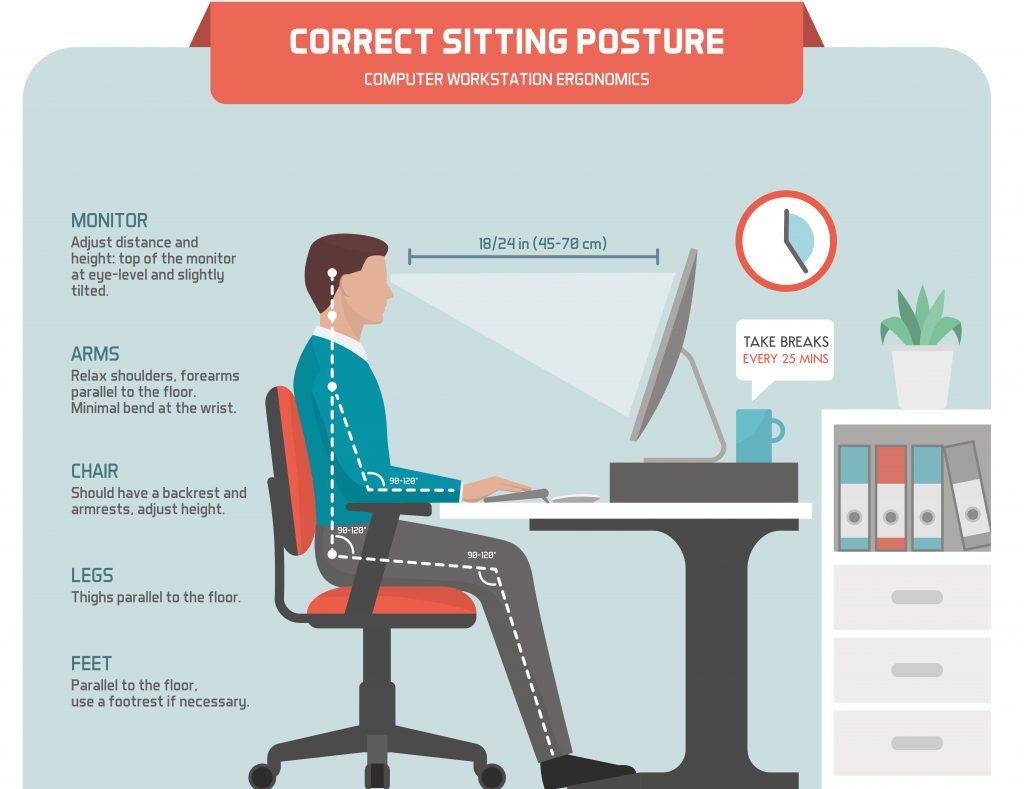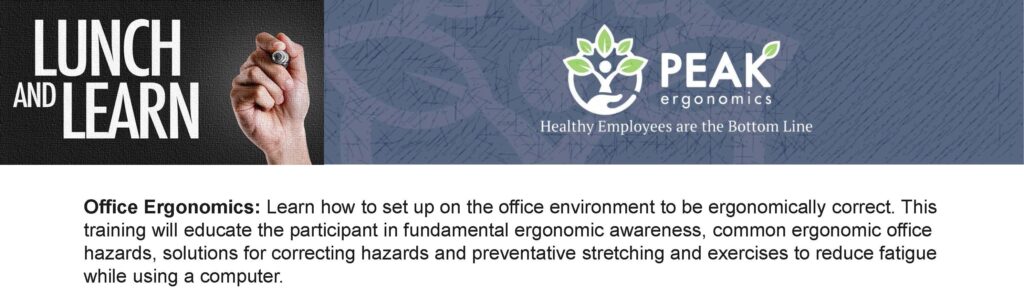Why Desk Ergonomics?
Why Desk Ergonomics?
Ensuring optimal desk ergonomics is paramount in fostering a healthy and productive work environment. A well-designed workspace not only enhances employee comfort but also significantly contributes to their overall well-being and job performance. Proper desk ergonomics reduces the risk of musculoskeletal disorders, such as back pain and repetitive strain injuries, fostering a safer workplace. By emphasizing office desk ergonomics, organizations prioritize the health and productivity of their workforce, ultimately contributing to a positive and thriving work culture.
Download/View “5 Ways You Are Sitting Wrong at Your Desk”
Ways You Are Sitting Wrong at Your Desk
Sitting Up Perfectly Straight All the Time
Even perfect posture is poor posture if it’s held all the time. Alternate posture between upright sitting, reclined sitting, standing and walking. Try to arrange your schedule so that you can frequently change postures. For example, can you walk to a colleague’s desk and ask them a question instead of sending them an email? Another idea is to use a small water bottle so that you have to get up and refill it more often.
Only Adjusting Your Chair To Fit the Legs
While it is important to adjust the height of your chair so that your feet rest firmly on the floor and there is a slight decline from your hips to your knees, it is also important to have a slight decline going from you elbows to your wrists and to keep your elbows close to your sides. Some people need to raise their chair to be set properly with the keyboard and mouse while adding a foot support to make sure the feet are firmly weight bearing. Other situations may require the use of a keyboard/mouse adjustable tray holder to achieve proper alignment of both upper and lower extremities.
A Desk with Built-in Drawers
Without the constraints of fixed drawers, individuals can incorporate ergonomic accessories such as adjustable keyboard trays, monitor stands, or under-desk storage units that align with their unique preferences. This flexibility not only accommodates diverse work styles but also promotes a clutter-free environment, reducing visual distractions and enhancing overall concentration. Moreover, a desk without built-in drawers often provides more legroom, supporting proper posture and reducing the risk of discomfort or strain. This adaptable approach to desk design fosters a dynamic and ergonomic workspace tailored to individual requirements.
Using Wrist Rests for Support
While it may seem counterintuitive, relying on a wrist support can have detrimental effects on your wrists and hands. These supports, often used to alleviate discomfort during prolonged computer use, can inadvertently lead to poor ergonomics. Resting the wrists on a support can compress the median nerve and impede blood flow, contributing to conditions like carpal tunnel syndrome. Additionally, a reliance on wrist supports may discourage proper hand positioning and contribute to unnatural wrist angles, increasing the risk of repetitive strain injuries. Rather than offering a sustainable solution, wrist supports can create a dependency that hinders the development of healthier ergonomic habits. Opting for ergonomic equipment (for example, using a low-profile keyboard is a good alternative solution) and maintaining proper wrist alignment through regular breaks and exercises prove more effective in preventing discomfort and promoting long-term hand and wrist health.
Prolonged Standing
While standing desks have gained popularity for promoting a more active work environment, prolonged standing itself can have detrimental effects on your health. Constant weight-bearing on the lower limbs can lead to increased pressure on the lower back, potentially causing discomfort and musculoskeletal issues. Extended periods of standing may also contribute to fatigue, leg swelling, and varicose veins. Inadequate ergonomic support during prolonged standing can further exacerbate these issues. It’s essential to strike a balance between sitting and standing, as excessive standing can strain the body over time. Incorporating regular breaks, ergonomic anti-fatigue mats, and using a height-adjustable desk to alternate between sitting and standing positions can help mitigate the potential downsides associated with prolonged standing in the office.