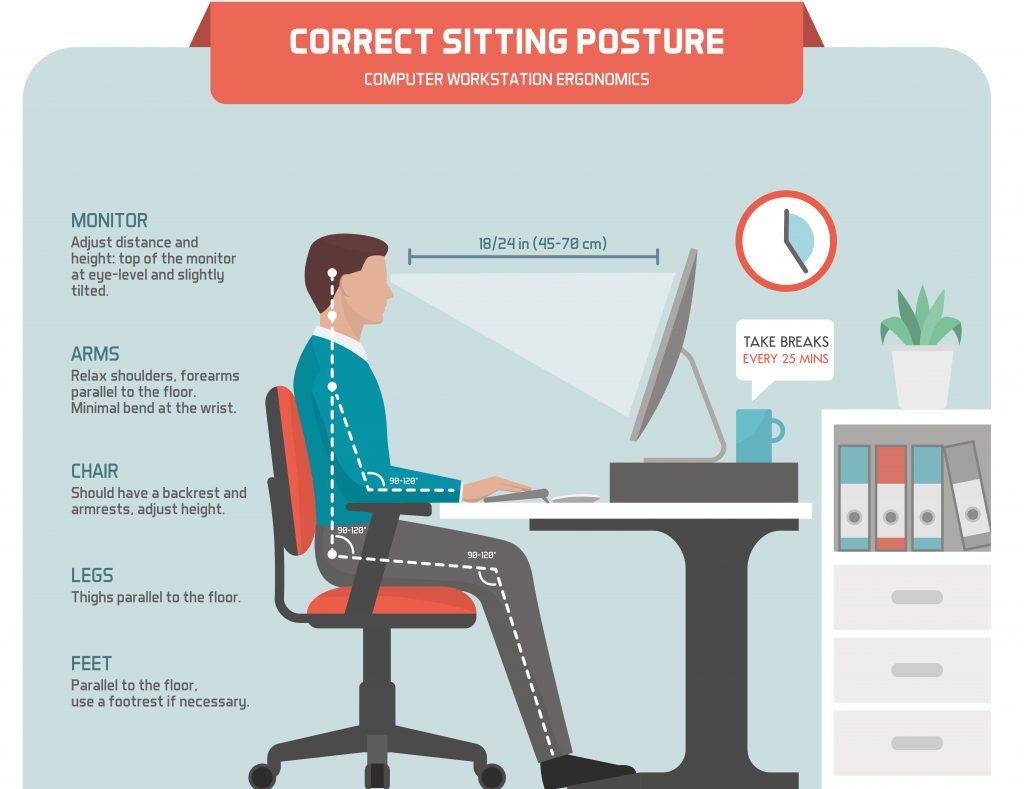Confucius & Ergonomics: “I Do and I Understand”
Approximately 2,500 years ago, Confucius was bringing enlightenment to the people of China. One of his most famous teachings is the Golden Rule which states that we should treat others the way that we wish to be treated. Five hundred years later, Jesus taught this to the people of Israel. Today this principle is universally accepted as the most important rule to follow for moral behavior and a healthy society. Another wise saying from this ancient philosopher is, “I hear and I forget. I see and I remember. I do and I understand.”
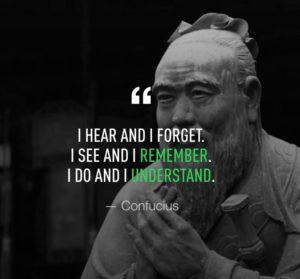
In my 20 plus years as an occupational therapist and ergonomic consultant, this axiom has proven itself true again and again. Many times when I do an office ergonomic consult the worker is asking for a new chair. Usually, their chair is appropriate and the problem is the chair has not been correctly adjusted. The person who issued the chair might have said that the chair has adjustments; however, those words most likely went into one ear and out the other. Sometimes the person is shown how to adjust the chair. In these cases, the worker remembers the chair is adjustable and might get it set up correctly the first time. Then someday another person sits in their chair and changes the settings and the worker does not understand how to reset the chair.
Effective Lesson
The effective lesson is when the worker sits in the chair and adjusts it themselves. When they do they understand. Once I adjust the chair correctly and the worker sits down and feels the ideal setup, I change all the settings and ask the employee to correct the chair. Sometimes this takes a few minutes, but never more than half an hour. It’s good to be patient and let them figure it out with some gentle coaching. We will do this another time or two until the worker can truly demonstrate the ability to control their chair.
If an entire department receives new chairs, then we have a group lesson. We get a handful of people together in a circle with their chairs. I sit in the middle and show them all the adjustments and how it should fit their body. They practice for about 15 or 20 minutes and usually have fun and laugh with one another during this learning experience (laughter is a wonderful teacher). Once a worker demonstrates the ability to set their chair correctly, we have their friend sabotage it a few times to assure the learning is complete.
Employees Must Be Effectively Trained
When a business purchases ergonomic equipment such as a chair, hoist or a new tool, it is imperative that the employees are effectively trained. I have seen several instances where a company spends thousands of dollars on important ergonomic equipment and then fails to effectively train their employees. The expensive new item is set aside in a corner and gathers dust while demoralization settles into the ergonomics initiative.
People must be trained while using their hands and the training might need several repetitions before they really learn. Some workers may demonstrate correct behavior after 5 repetitions. Some workers might need 50 and other workers may need 200. Repetition is the mother of all learning and also a primary ergonomic risk factor. We must be committed to teach our employees effectively and mentor them during the learning curve. This concept is also applicable to ergonomic training for body mechanics, lifting technique and preventative stretching programs.
Things to Remember
Technology is evolving at an ever accelerating rate and requires innovative and cutting edge thinking. Our scientific discovery is a starship getting ever closer to making the jump to light speed. Juxtaposed is a rickety old steamboat that we call the human race. This dire contraption requires ancient wisdom to keep the boiler from exploding. It is crucial that we carefully utilize both scientific knowledge and ancient wisdom to sustain both vessels.
An article by Paul Krewson, Founder & Chairman of Peak Ergonomics, Inc.